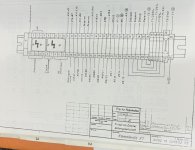I found several posts on adjusting servo drift and tach. I think the top pot (labeled OFF) is for adjusting drift and the bottom pot (T) is for tach:

What is the middle pot for, labeled SW1?
The adjustment steps are as follows, compiled from the different posts.
Drift:
Set NRP dip switches 2&6 on
Turn main power ON
Turn control ON
(DD says to set METRIC in mode 16)
Set mode to 5 or 6, feed control to 100% and feed rate to 1000mm/Min.
Adjust OFF pots on X,Y and Z cards until control shows 0 on all axes
Turn control OFF and ON to check
Turn control and main power OFF
Set NRP dip switches all to off
Tacho:
Set NRP dip switches 2 & 5 on
Set mode to 6, feed control to 100% and feed rate to 1000mm/Min.
Turn main power ON
Turn control ON
Start an axis moving in + direction, note value displayed.
Adjust using Tach pot until axis display reads between 0.000 and 0.010, and to try to get as close to 0.00 as possible.
Repeat in - direction, and adjust until both directions read the same
Repeat for other two axes (or three if you have a 4 axis machine)
Turn control and main OFF
Set NRP dip switches all to off