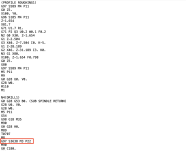Hi,
We are thinking of buying Fusion 360. We have a series of holes and threaded hole to machine on a flange. Is fusion capable of posting to lathes with a Y axis and does it actually work?! I am a experienced HyperMill programmmer, however my current company this software is overkill for us.
Regards,
R
We are thinking of buying Fusion 360. We have a series of holes and threaded hole to machine on a flange. Is fusion capable of posting to lathes with a Y axis and does it actually work?! I am a experienced HyperMill programmmer, however my current company this software is overkill for us.
Regards,
R