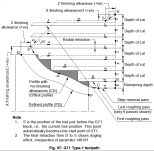bengineer08
Plastic
- Joined
- Jun 17, 2022
- Location
- Northern KY / Cincinnati area
Hello all,
I've got a G71 external rouging issue I can't figure out. Running on a Miyano lathe, Fanuc 0T. Everything seems to run great, until it gets to the end of the roughing cycle, then it immediately makes a bee line for X0 Z0. I anticipate it should be going to X 30 Z5, but no. It's likely I'm programming it wrong (I'm teaching myself), but this looks very similar to the examples I've dug up. I keep looking over and over the gcode and I don't see where it thinks its supposed to be going there. If anyone could take a look, I'd greatly appreciate it. I think it happens on the G70 as well. Z zero is the front of the part.
05555
G21 G80 G40;
T0101;
G50 S2500;
G96 S525 M03;
G00 X30.0 Z5.0;
G01 Z0.01 F01;
X-0.5 F0.05; (FACING)
G00 X30.0 Z5.0;
G71 U1.0 R1.0;
G71 P100 Q200 U0.2 W0.05 F0.1;
N100 G00 X14.8;
G01 G42 Z0 F0.2;
X15.8 Z-0.5;
Z-17.0;
X20.0 Z-20.64;
Z-25.0;
X25.0;
Z-38.0;
X30.0;
N200 G40 X30 Z5.0 F20.0;
G70 P100 Q200;
G28 U0 W0;
M05;
G97;
M30;
I've got a G71 external rouging issue I can't figure out. Running on a Miyano lathe, Fanuc 0T. Everything seems to run great, until it gets to the end of the roughing cycle, then it immediately makes a bee line for X0 Z0. I anticipate it should be going to X 30 Z5, but no. It's likely I'm programming it wrong (I'm teaching myself), but this looks very similar to the examples I've dug up. I keep looking over and over the gcode and I don't see where it thinks its supposed to be going there. If anyone could take a look, I'd greatly appreciate it. I think it happens on the G70 as well. Z zero is the front of the part.
05555
G21 G80 G40;
T0101;
G50 S2500;
G96 S525 M03;
G00 X30.0 Z5.0;
G01 Z0.01 F01;
X-0.5 F0.05; (FACING)
G00 X30.0 Z5.0;
G71 U1.0 R1.0;
G71 P100 Q200 U0.2 W0.05 F0.1;
N100 G00 X14.8;
G01 G42 Z0 F0.2;
X15.8 Z-0.5;
Z-17.0;
X20.0 Z-20.64;
Z-25.0;
X25.0;
Z-38.0;
X30.0;
N200 G40 X30 Z5.0 F20.0;
G70 P100 Q200;
G28 U0 W0;
M05;
G97;
M30;