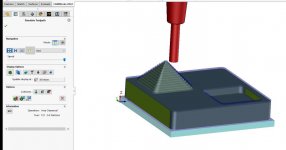Bejesus - I remember that demo years ago. Rick is also known as Iscar Rick and did a bunch of videos many years ago. So he is an AE and not a salesman, but for Iscar and not MasterCAM.
Of course, right after I call Goose out for being a miserable cynic... this comes along and turns ME into a miserable cynic
I was always impressed by thinking OptiRough was actually this good!
Hold on...an Iscar guy not knowing what the FUCK he's talking about? Unheard of.


 )
)