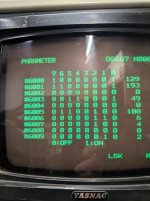Update:
First off I would like to thank Bill for his patience and detailed explanations. I had some spare time again (yes after a very long break) and I read through all of this information and found another posting that had some related questions:
https://www.practicalmachinist.com/...help-148248/?highlight=matsuura+communication
To start with Here are the settings for the registers that seem to be related to the setup
Not all the bits listed are applicable, but just showing how my machine is setup. This may not work for someone else
Bits listed with D7 on the left and D0 on the right (as shown on the machine
6003 00100010
6021 00010101
6026-6029 00001000
6067 00100001
6069 00010000
I used Bobcam with software handshake
Using a USB-Serial Adapter (FTDI brand)
Null modem cable from adapter to machine
One thing I had to do for the machine to accept the code was use the key sequence:
When set to {edit} on the program dial
[PROG] - [RESET] - [NEXT] - [IN]
Then I started the software transfer
Also the software had a setting to add a '%' to the start and end of the program. The program (used from Rosie in the other post) has the '%' already so I removed it auto append from the CAM software.
Description of the above Register settings as I found/was told
6003
D0 - Port1 Input
D1 - Port2 input
D2 - ?
D3 - LF or CR/LF (mainly used for when sending info back to computer)
D4 - Port1 output
D5 - port2 output
6021
D0 - Considers M2 M30 M99 end of program
D4 - refers to DR during RS232 operation
D5 - Execute RTS on/off (send continous)
6026-6029
D0-D3 - Baud
D4 - 0=1 stop bit, 1=2 stopbits
D5 - 0=Sends control code (software handshake) 1=Does not send control codes
D6 - 0= Data is set for input and output combined, 1=data set is for input and output separately
6067
D0-D2 - Baud Rate
D3 - Stop bit setting
D4 - Data Bits
D5-D6 Parity setting
6069
D4 - Transmission of control characters
The first thing I did was plan on making the software handshake work. This required knowing that I was going to use a loopback cable as Bill described earlier. I had been trying one that was made based upon the pinouts described, Ultimately I switched to a null modem (again per Bills comments).
I was able to get data out of the CNC machine, I would export the parameters so I figured I had the parameters close to correct, but whenever I tried to send a program to the machine I would either get a 'TH parity error' or 'Input error!'.
I tried to change the input ports to see if that made any difference. I go no response (no errors or anything) when I changed so I figured I had the correct input port identified. I do not know how many of the above parameter settings play into the RS232 function, but I listed all I had found or had messed with.
After much going back and forth with different computers, DNC software, cables, and different settings. I got it to work.
I do not understand the difference between [prog] - [in] and [prog]-[next]-[in], but it seems to be how the controller decides where to store the code sequence. If I kept trying to receive the code, then it would continue to append the code to the end of the existing code. The [prog]-[in] would give me an input error every time.
The code I was trying was the one in the link above from Rosie (thanks!)
I have not yet tried swaping back to other cables to see if the cables were a problem. I plan to try faster baud rates (its only at 2400 now).
I was relieved the USB-Serial adapted worked as I have many opinions on if they work or not.
I did not have to mess with the pause time after characters or after lines.