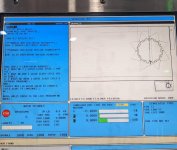We had been using probing routines generated by Haas WIPS which look something like G65 P9995 ABCXYZ
These turn the probe on and off each cycle. We run 5 cycles in a sequence so that wastes time. They also can't be modified directly like the Renishaw macros (like changing a Q value).
I changed all the cycles to use the Renishaw macros and the cycle will run in memory mode, but in the graphic preview it fails. And it fails at different points. And then maybe 10% of the time it runs to completion just to keep me guessing.
I tried this on two different machines (08 VF3SS and 14 VF2SS) with the same result.
I get probe startup failure and no skip in sim alarms.
I was considering adding block delete to the probe lines for the preview but that seems sketchy as the operator may not remember to turn it off when they go to run an actual part...
Has anybody else every experienced this or a similar issue?
I just ran the preview 4 times back to back and got 3 different results.
Complete cycle, startup failure alarm, complete cycle and the skip alarm.
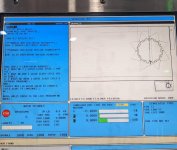


These turn the probe on and off each cycle. We run 5 cycles in a sequence so that wastes time. They also can't be modified directly like the Renishaw macros (like changing a Q value).
I changed all the cycles to use the Renishaw macros and the cycle will run in memory mode, but in the graphic preview it fails. And it fails at different points. And then maybe 10% of the time it runs to completion just to keep me guessing.
I tried this on two different machines (08 VF3SS and 14 VF2SS) with the same result.
I get probe startup failure and no skip in sim alarms.
I was considering adding block delete to the probe lines for the preview but that seems sketchy as the operator may not remember to turn it off when they go to run an actual part...
Has anybody else every experienced this or a similar issue?
I just ran the preview 4 times back to back and got 3 different results.
Complete cycle, startup failure alarm, complete cycle and the skip alarm.