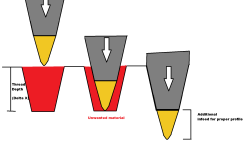Yeah. Pretty sure the Machinery's Handbook gives the MAX diameter for the root of an O.D. thread.
OP, I'm another that doesn't understand your problem. The pitch diameter determines fit. You have a pitch mic. The only time the insert radius has an affect on fit is when it gets too large. The no-go gauge will go while the go-gauge won't when that happens. You don't even have to look at the insert to know it is time for a new corner. If you only have a pitch mic and wires, then I can see you getting into trouble at some point.
Once I get the thread where I want it, I use an optical comparator to measure root diameter, and change my X-value to that and the P-thread height in the program to reflect the actual thread height. (I'm using canned threading cycles. Mostly G76 cuz we mostly have Fanuc controls.) Sometimes you have to lie, but that is for another post.