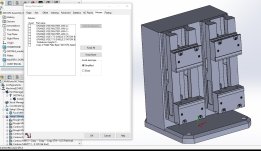I've only used HSMWorks for mill programming, but a quick search did show that HSMWorks supports turning with live tooling. Here is a video:
The most frustrating thing about HSMWorks for me are as follows:
1.) It only gets lead-ins/lead-outs right automatically about 50% of the time. Seems to be worst with small holes and pockets, or anywhere you are trying to use the largest tool possible in a relatively tight area.
2.) Its "stock" and "model" selection could be more intuitive. Again, about 50% of the time it works as I think it should, but the rest of the time I'm having to apply tricks like selecting what I want to cut as "stock" and what I want to avoid as "model". I often find myself making supplemental sketches to define areas to be machined, which is annoying. I had similar problems in CamWorks though, but in CamWorks it was sketching up "no-go" zones. Either way, I usually end up with a bunch of extra sketches just to support the CAM operations.
3.) HSMWorks only takes the "Entry Position" parameter as a suggestion, and in my experience, the specified entry position is ignored every time. This is a big annoyance because if it worked right it would save me a lot of time, but it doesn't, so you have to work around it with more sketches.
4.) Lack of support from Autodesk. There is fear in the community that Autodesk is going to let HSMWorks for SolidWorks die. It honestly feels like it is on life support now. They just do the bare minimum to keep selling it, but don't seem to be investing any resources into fixing bugs or adding new features.
These problems are way easier for me to deal with than CamWorks TechDB and archaic post processor. Adding new tools to HSMWorks, duplicating tools, pulling tools from other libraries, etc., all of that is a breeze with HSMWorks. It isn't completely bug free, for instance, in certain conditions a changed setting will not get applied to a tool, and the only way I've found to get around that is to duplicate the tool, change the setting in the duplicated version, the delete the original. This is rare, but is still something I've run into. The post processors in HSMWorks are written in JavaScript, and are cleanly laid out. Much easier to navigate than the CamWorks "Universal Post Generator". I barely had to make any changes to the HSMWorks post processor for my Haas VF-2, and most of those were preference type things.
You can use CAMWorks without ever utilizing the TechDB.
Being able to edit your own posts is great, I used to do my own in CAMWorks but IMO it is worth the cost to pay for a “custom” post and let them maintain and edit as needed. I have a few CAMWorks posts, and they are perfect. Only edits I have done are on occasion when I come across something I just simply haven’t done, and I want the code to do something else, I just send in a request and have an updated post in a couple hours.
As far as the no go zones and needing to create sketches in CAMWorks, I would say is just lack of experience.
Creating, importing, duplicating tools in CAMWorks is incredibly easy, I don’t think it could get an easier. Maybe you are referring to the old TechDB, cause that was a pain and terrible, but it was overhauled a while back and is a lot better, very user friendly. CAMWorks also supports Harvey and Helical’s database, you can search their tool ID # and import as needed directly. Or if you download a tool or holder file there’s a quick save as MT or MH and it’s pretty simple to add to the database from there. I have found one particular holder brand that the origin placement imports incorrect and has bad geometry (spline segments) that just doesn’t convert right.
Exactly what I was thinking!Don't take this the wrong way but :
You've listed exzactly 5 reasons why one should stay away from HSMWorks.