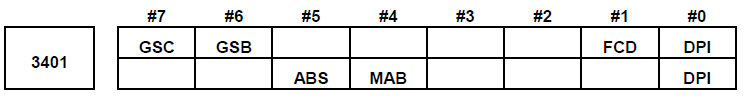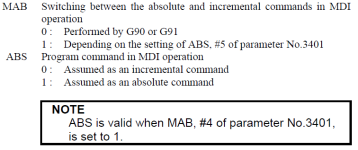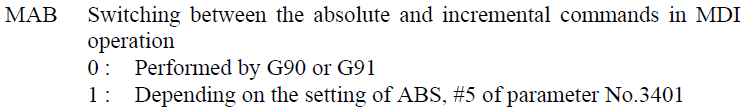WakelessFoil
Aluminum
- Joined
- Aug 18, 2020
I am trying to edit our F360 post processor to output G-code files for our Fanuc 3M equipped milling machine. Near the beginning of each program I would like the machine to perform a reference point return followed by setting my work shift offset. We did this on a recent lathe project and the code looked something like this:
G28 U0.
G28 W0.
G50 X~.~ Z~.~ (SET OFFSET FOR FOLLOWING PROGRAM)
I believe the standard Fanuc post processor attempts to mimic this same procedure on the milling machine, be it in a different form for the machine:
G28 G91 Z0.
G90
G92 X~.~ Y~.~ Z~.~
I am not really sure why fusion only specifies Z in that first block. When I test this code in MDI it does return home but only after making a pit stop at where ever the work origin is. On the lathe, I liked the idea that you could execute this code and return the tool home to the RP from wherever regardless of the offset setting. The programming manual gives the following example, but results are not different from running previous example blocks:
G28 Z0.
I could shift the origin back to the RP but that seems a bit messy and I figure there must be a more ideal way to perform this operation.
Thanks,
Justin
G28 U0.
G28 W0.
G50 X~.~ Z~.~ (SET OFFSET FOR FOLLOWING PROGRAM)
I believe the standard Fanuc post processor attempts to mimic this same procedure on the milling machine, be it in a different form for the machine:
G28 G91 Z0.
G90
G92 X~.~ Y~.~ Z~.~
I am not really sure why fusion only specifies Z in that first block. When I test this code in MDI it does return home but only after making a pit stop at where ever the work origin is. On the lathe, I liked the idea that you could execute this code and return the tool home to the RP from wherever regardless of the offset setting. The programming manual gives the following example, but results are not different from running previous example blocks:
G28 Z0.
I could shift the origin back to the RP but that seems a bit messy and I figure there must be a more ideal way to perform this operation.
Thanks,
Justin