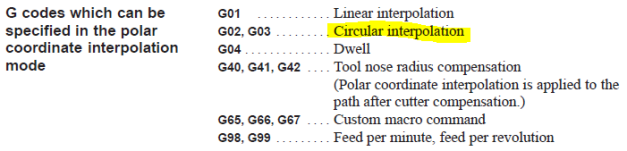Hi,
Can anyone help me with programming radius in polar interpolation.
We got millturn machine Doosan Lynx 220 without Y axis ( only X, Z, C)
Is it possible to run it simultaneously by 3 coordinates and make a radius by Z coordinate ?
I have to do part with 2 parralel face pockets what comes deep inside with radiuses, it looks like U - pockets.
Trying to work with the next code, but I've got alarm - selected incorrect plane ((
GO X44. Z10.
G112
G01 X40. C16. Z0. F0.5
G02 C0. Z-10. R5. (there is alarm)
G03 C-16. Z0. R5.
G01 X40. C-16. Z0.
G113
Thanks for your answers in advance
Can anyone help me with programming radius in polar interpolation.
We got millturn machine Doosan Lynx 220 without Y axis ( only X, Z, C)
Is it possible to run it simultaneously by 3 coordinates and make a radius by Z coordinate ?
I have to do part with 2 parralel face pockets what comes deep inside with radiuses, it looks like U - pockets.
Trying to work with the next code, but I've got alarm - selected incorrect plane ((
GO X44. Z10.
G112
G01 X40. C16. Z0. F0.5
G02 C0. Z-10. R5. (there is alarm)
G03 C-16. Z0. R5.
G01 X40. C-16. Z0.
G113
Thanks for your answers in advance
Last edited:


 You have to turn off G112 and use G01 to do Z-axis and C-axis movement. You cannot do C and Z axis movement at the same time with your lathe with g02 g03 in G112 mode. If you want to do it you have to change the values to Z and C values in G01 mode.
You have to turn off G112 and use G01 to do Z-axis and C-axis movement. You cannot do C and Z axis movement at the same time with your lathe with g02 g03 in G112 mode. If you want to do it you have to change the values to Z and C values in G01 mode.