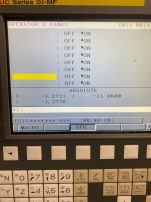Hi,
sorry, for the very basic question but how do you set offsets on a Fanuc io-MF. I cant seem to find a manual online for this controller and all the guides/videos are very confusing or have more functions then my controller because they are using learning software.
when I try to set offsets a Write Protect error appears even though I set parameter write to 1=ON
sorry, for the very basic question but how do you set offsets on a Fanuc io-MF. I cant seem to find a manual online for this controller and all the guides/videos are very confusing or have more functions then my controller because they are using learning software.
when I try to set offsets a Write Protect error appears even though I set parameter write to 1=ON