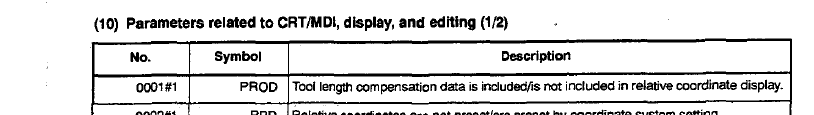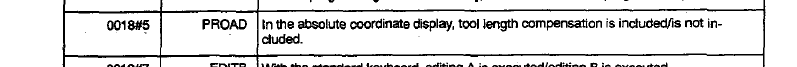Chevy427z
Stainless
- Joined
- Oct 12, 2004
- Location
- Clinton, North Carolina
Hi Folks.
I've been dealing with this ever since I was introduced to Fanuc controls years ago and just dealt with it, but decided that it's time to get the record set straight (in my mind anyhow). I know that it's been discussed in the past but I can't find those threads again.
My O-M is mounted on a mid 90s LeBlond-Makino 4 axis mill.
I set my tools by touching off on top of a 6" block which sits directly on the machine table. I input the relative position in the tool offsets. Then I use a dial indicator to find the difference from the top of the 6" block to the top of my part and input that difference into the G54 Z register.
The machine puts the tool exactly where it needs to be (in Z) but the on screen "position" is never correct.
If I touch off the tool directly on top of my part, input the relative position into the G54 Z register, and zero in the tool length offset, the machine puts the tool where it needs to be (in Z) and the absolute location shows properly on the "position" screen. Obviously, I can only do this with one tool, but would love to be able to get the same result with multiple tools. What am I missing or doing wrong?? Many thanks for looking!
Edited: added some pictures incase someone recognizes an error in my math or methods.
Mark
I've been dealing with this ever since I was introduced to Fanuc controls years ago and just dealt with it, but decided that it's time to get the record set straight (in my mind anyhow). I know that it's been discussed in the past but I can't find those threads again.
My O-M is mounted on a mid 90s LeBlond-Makino 4 axis mill.
I set my tools by touching off on top of a 6" block which sits directly on the machine table. I input the relative position in the tool offsets. Then I use a dial indicator to find the difference from the top of the 6" block to the top of my part and input that difference into the G54 Z register.
The machine puts the tool exactly where it needs to be (in Z) but the on screen "position" is never correct.
If I touch off the tool directly on top of my part, input the relative position into the G54 Z register, and zero in the tool length offset, the machine puts the tool where it needs to be (in Z) and the absolute location shows properly on the "position" screen. Obviously, I can only do this with one tool, but would love to be able to get the same result with multiple tools. What am I missing or doing wrong?? Many thanks for looking!
Edited: added some pictures incase someone recognizes an error in my math or methods.
Mark
Attachments
Last edited: