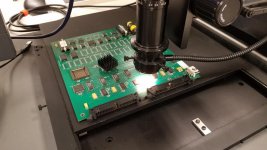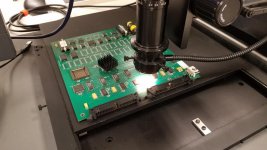OK. All resolved and everything is working. I have a 2001 Haas VF5XT Here are the steps I did (as well as I can remember) to get to where I needed to be. I list them here just to try and help someone else who has run into a brick wall. That said, do your homework - some variation of all of this will have to be done by the Haas tech. Frankly doing this worked out well for me and when the Haas tech left I felt like my machine was perfect.
1) Originally on turning on the VF5 I would get to the HAAS screen, it would find the languages, and the freeze with "System Error" on the bottom.
2) I called HFO local to schedule an appointment, which considering I bought the machine used, they took right in stride. Thank you HFO!
3) Before they got here I decided what the heck and took out the bottom processor board.
a) I removed the two batteries, cleaned up the contact points, and ordered
i) Battery holder clips
5PCS Battery Holder Case Box Clip For CR123 CR123A Lithium Battery: Amazon.com: Industrial & Scientific
ii) Batteries
Amazon.com: 4 x Duracell DL123A Ultra Lithium Batteries (CR123A): Home Audio & Theater
iii) CR123A is as far as I can tell identical to the BR2/3A
b) I snapped in the batteries and remounted the boards
c) On power up this time it got to the Alarms screen! Yay!
i) I don't think I did the PRGM/CONVS power up and M 60000000 6FFFFFFF but I cant remember right now.
ii) On startup the model number was blank and the serial number was a 1333350005 ten digit random thing.
d) What did find was that the position of the E-Stop button was absolutely crucial as to what would happen at a given time
e) At this time I followed instructions posted elsewhere (Haastech I think was the guy's moniker) and
i) with the estop button in,
ii) I searched for parameter 7 in settings and right arrowed to unlock settings
iii) I pressed the ALARM button
iv) I typed DEBUG <enter> (once this was done, 4 "N's" appeared above the DEBUG, almost looking like a control glitch)
v) I typed VF5XT <enter>
vi) When nothing seemed to happen I waited 10 seconds or so and then powered the machine off and then powered it back up.
vii) At this time the model of the machine was filled in and I still had errors up the wazoo.
d) The next thing was to enter the serial number. Again I found help elsewhere on the web (Trying to attribute this to Haastec and Getrdun)
i) With ESTOP button pushed in, I went to setting 7 (unlock settings) again and turned it off
ii) I went to the ALARMS page and typed DEBUG <enter>
iii) I went to the Position screen and pressed Page until I saw Raw DATA in upper left
iv) I typed CL 13000708 0 and <enter>
v) I checked setting 26 for the serial number and it was zero! Yay! (Seriously, I was shocked this worked.)
vi) I then turned debug mode off (go to ALARMS, type DEBUG <enter> and the NNN's should disappear )
vii) Then I went to parameter 26 in settings and entered my serial number (just the number, no leading zeros or anything).
viii) the number updated and I turned everything off and then on again.
viv) everything on the initial haas screen came up with model and serial now properly populated.
e) The next thing was to upload the parameter settings for the machine. The problem here is that the floppy was an option code item and could not be used. serial port was only route!
i) Confirm serial port settings on the Haas control. I set mine to 9600 baud, 8 word bits, 1 stop bit, and no parity.
ii) I set the file transfer protocol to Xmodem.
iii) I broke out an ancient laptop (running XP) that had a serial port on it.
iv) I made a cable from the top haas DB25 connector to my 9 pin laptop connector
1) the cable male DB25 went to a female DB9. pin 2 goes to pin 2, pin 3 goes to pin 3, and pin 7 on the DB25 goes to pin 5 on the DB9
v) I started up hyperterminal and did a direct connect to com1 with baud, word, stop and parity set equal to what I had set on the Haas,
vi) I set the laptop to upload via Xmodem the parameter file I had saved
vii) I went to parameter 7 and unlocked the settings
viii) I went to LIST PROGRAMS
viv) Iwent back to PARAMETERS
vv) I typed the name of my parameter file (often machine serial number followed by .PAR - eg 12345.PAR)
vvi) I hit the Receive RS232 button
vvii) I confess it took about 10 tries to get this to work, but pay attention to the hyperterm status and if its working it will actually give you a progress bar.
1) Try with the estop in and out separately. I just cant remember what I did that worked 100%. I dont think I was in DEBUG but I might have been.
f) The other stuff...
i) You will need to unlock the options. My machine had 3 - spindle orientation, rigid tapping, and floppy.
ii) Sometimes the service techs will write the unlock codes on the configuration sheet in the electronics enclosure
iii) You will need to set spindle orientation if your PAR file was not current
iv) you might need to set the pick point of the tool changer. Parameter 64. In my case I was switching to CAT40 from BT40 so the height was different.
v) Once you have everything up, this is a great time to save your parameter file to disk or USB... maybe under a new name!
It took a fair amount of shovel work around the web. And this worked for my classic control machine. This may not work for you and my write-up may have errors in it. Only reload a PAR file from your own machine! Trying to load a file taken from another machine even if very similar seems like buying trouble.
Helpful search terms were "Haas BBU", "Haas PAR restore", "Haas serial number" etc.