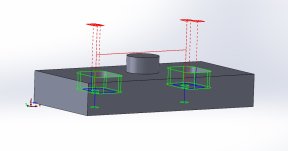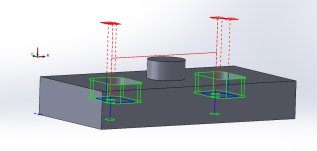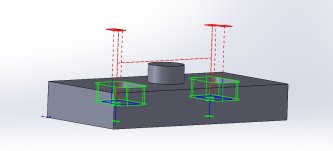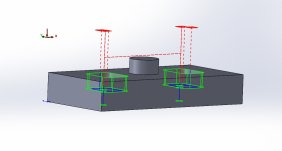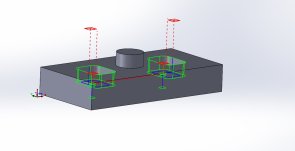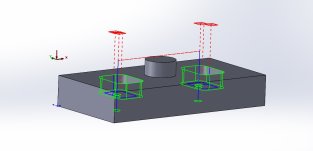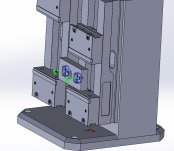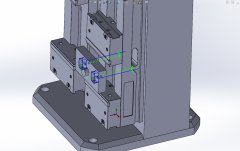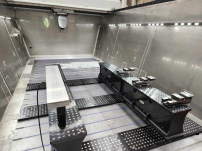SeymourDumore
Diamond
- Joined
- Aug 2, 2005
- Location
- CT
What software do you use that if you were to set Z zero at the bottom of the part you need to set every retract and clearance plane every time?
Meh, you are correct. CAM does take care of the proper clearance and plunge planes, but can we at least agree that if Z0 is set at the top of the part, it is easier and more obvious to read the rapid moves to make sure they do in fact clear?
If you have a clamp for example that is borderline at your rapid plane. Just slap a 1" block on top of your Z0 and eyeball it to be sure.
As far as where to set Z, I go both ways as I see fit, so no argument from me.