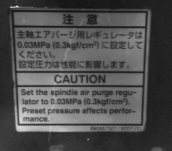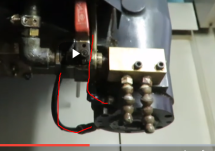laurent12100
Aluminum
- Joined
- Sep 7, 2023
Hello,
OK Machine is in the shop

But I maybe need some help too start
the machine has been purchased by a dealer, he changed the spindle few years ago and machine was never sell (but I think some things missed)
If someones can send me pictures of the spindle :
- I think air need to be connect for the spindle for tools and the second for chips
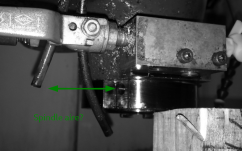
a cover is missing

- Z cover missing

- Pressure for water ?
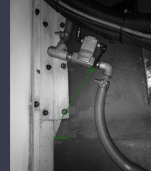
- I don't have all keys : I have A but don't have B and C (I send mail to seller and local Brother company)


- I have ask brother Comm
- On BT30 is it 45° or 60° ?
thank you !
OK Machine is in the shop


But I maybe need some help too start
the machine has been purchased by a dealer, he changed the spindle few years ago and machine was never sell (but I think some things missed)
If someones can send me pictures of the spindle :
- I think air need to be connect for the spindle for tools and the second for chips
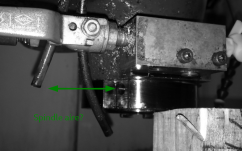
a cover is missing

- Z cover missing

- Pressure for water ?
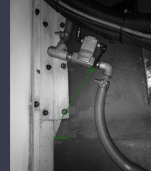
- I don't have all keys : I have A but don't have B and C (I send mail to seller and local Brother company)


- I have ask brother Comm
- On BT30 is it 45° or 60° ?
thank you !