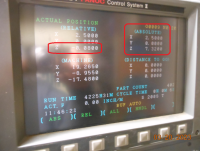Ox
Diamond
- Joined
- Aug 27, 2002
- Location
- Northwest Ohio
IDK what to make of this, but you are right! 
It was 3.69, but ...
Good eye!
And I am sure that I had to of done it myself, not realizing that I was in WEAR at the time.
I mean - what's the odds that someone else had a tool with almost the same offset in just that pocket before we got the machine?
I know that I have dealt with this a few times now on set-ups, and I wouldn't have thought that I would have always been setting it up with T24, but I am now second guessing...
Typically I would touch off with a drill or C-drill, or something like that.
There were a few .005 - .015 values in WEAR as well, but not in pockets that I have used yet.
This mill has twin 20 tool changers, and I haven't used it much yet, so lots of open pockets in there yet!
Well, I am sure that this will clear up one issue...
Now I need to git a thumb drive reader hooked up to it...
Yeah, this thing has offsets to 400!
-------------------------
Think Snow Eh!
Ox

It was 3.69, but ...
Good eye!
And I am sure that I had to of done it myself, not realizing that I was in WEAR at the time.
I mean - what's the odds that someone else had a tool with almost the same offset in just that pocket before we got the machine?

I know that I have dealt with this a few times now on set-ups, and I wouldn't have thought that I would have always been setting it up with T24, but I am now second guessing...
Typically I would touch off with a drill or C-drill, or something like that.
There were a few .005 - .015 values in WEAR as well, but not in pockets that I have used yet.
This mill has twin 20 tool changers, and I haven't used it much yet, so lots of open pockets in there yet!
Well, I am sure that this will clear up one issue...
Now I need to git a thumb drive reader hooked up to it...
(none of my 0 controls have a wear page for offsets, only length; we use offsets 61+ for cutter comp offsets)
Yeah, this thing has offsets to 400!

-------------------------
Think Snow Eh!
Ox