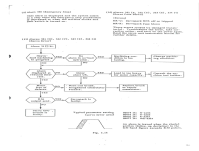dll6
Aluminum
- Joined
- Apr 23, 2005
- Location
- Washington
It's a board, jancd-cp01 to be exact. Unusual board construction to me, It looks like armature wire embedded in a gel coat for traces, and a lot of it, both sides. There's no shortage of real estate on this thing.
A 0.01 cap got hot around the lead in the through hole. Oddly a wire trace is damaged and broken in 2 places either side of the cap, trace doesn't look burnt and it doesn't junction with the cap. I suppose it could be just the weakest link in a cascading failure.
A 0.01 cap got hot around the lead in the through hole. Oddly a wire trace is damaged and broken in 2 places either side of the cap, trace doesn't look burnt and it doesn't junction with the cap. I suppose it could be just the weakest link in a cascading failure.


 I'm not sure that every parameter is correct, I found a couple values that were not they way our backup were, and I don't have RS232 working yet, but we're getting there.
I'm not sure that every parameter is correct, I found a couple values that were not they way our backup were, and I don't have RS232 working yet, but we're getting there.