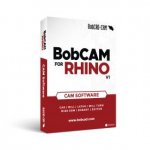cosmos_275
Hot Rolled
- Joined
- Jun 9, 2015
Vcarve sucks for anything besides carving nativity scenes into headboards. I've done a little 3D with it is a huge PIA to do anything serious.
I would vote for F360 also, even though I hate it. I really dislike the interface (craploads of mouse clicks) and lack of customizing. They also reinvented how you mate two bodies together and made it really crappy and time consuming. I also don't like the cloud aspect. However, at it's core, there is tons of capabilties. I use ADSK Inventor and HSM cam extension and I love it. Partially, you need to forget what Vcarve has taught you and keep an open mind. Vcarve is not a serious CAD or CAM program.
I looked seriously at alibre before I bought Inventor some years back. Looks like they do CAM. Worth checking: Alibre, LLC | 3D CAD & CAM Computer Software
I would vote for F360 also, even though I hate it. I really dislike the interface (craploads of mouse clicks) and lack of customizing. They also reinvented how you mate two bodies together and made it really crappy and time consuming. I also don't like the cloud aspect. However, at it's core, there is tons of capabilties. I use ADSK Inventor and HSM cam extension and I love it. Partially, you need to forget what Vcarve has taught you and keep an open mind. Vcarve is not a serious CAD or CAM program.
I looked seriously at alibre before I bought Inventor some years back. Looks like they do CAM. Worth checking: Alibre, LLC | 3D CAD & CAM Computer Software


 I'll presume that of all the things that could have used attention, this was the highest priority.
I'll presume that of all the things that could have used attention, this was the highest priority.