EmGo
Diamond
- Joined
- Apr 14, 2018
Then buy a hot dog cart and you'll never have to deal with geometry. Sorry, but all that nc is is one giant geometry problem. If one is scared of geometry, then one is at a disadvantage right from the beginning.I suppose the value-proposition of cutter comp is that the investment in time required to understand how to use it will be worth never having to figure out the geometry again.
Actually, it's pretty simple. If you want the tool to go exactly where you say, use centerline programming. If it doesn't bother you that the thing hops around like a drunken frog, use cutter comp.
Understood, but some people don't know that there's so much variation in controls. That's why I think it's better to qualify blanket statements ....sinha said:I talk with reference to i-series Fanuc only.



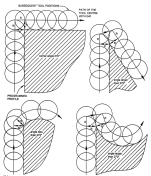
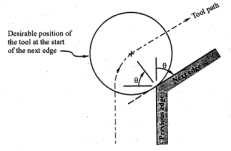
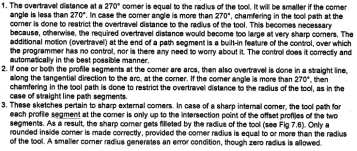


 .
.